 |
| © Carrie Boyko Ready to Tweet! |
I'm no Twitter expert, but over the next couple of weeks or so, before the #SafeHowlOween #Twitterparty on October 23rd, I'd like to offer a few tips for those who may wish they understood the lingo a little better. I'm still learning new things, so feel free to chime in with any comments or enhancements to my thoughts below for Twitter beginners:
- Twitter handles: Your Twitter "handle" is like a nickname or username. This will show up on your twitter homepage with an @ sign in front of it. Mine is @AllThingsDog. The caps don't matter--use them or not. I simply put them in to make it easier to read.
- Sending a Tweet: To send a tweet to someone you are following, type their handle with the @ sign attached to the beginning, and include your message, making sure to watch the counter that will tell you if you go over the allowed 140 character maximum. Ex: @AllThingsDog I am excited to come to your Safe Howloween Twitter Party
- Staying within the 140 Characters: Tweeting is much like texting in that many people use texting abbreviations and acronyms to shorten their messages. Let's keep honing my first example: Ex- @AllThingsDog I am xcited 2 come 2 ur Safe Howloween Twitter Party
- Hashtags: Hashtags are made with the # sign connected to a key word that has no spaces. A hashtag is used for search, keeping a group discussion easy to follow, and identifying main topics in a tweet. Ex: @AllThingsDog I am xcited 2 come 2 ur #SafeHowloween #Twitterparty. Now the reader identifies this message as being about a Twitter party, and specifically about the #SafeHowloween #Twitterparty--a clearer message that can be searched for easily.
- Searching for Hashtags: To see other tweets on a topic of interest, or to find tweets on something new, go to the search box at the top of your Twitter page and type in a hashtag (yes, you can even guess at them) and see what happens. Ex: #dogs (You'll get bunches of returns on this search)
- Popular Hashtags: If you follow @AllThingsDog, you will see some mentions that include popular pet Tweeters' hashtags such as #dog, #dogs, #WW (Wordless Wednesday), #FF (Follow Friday, and many other meanings), #pets, #giveaways, and #FidosFreebieFriday, to mention a few.
- Mentions: A mention is a way of assuring that all of your followers will see a handle you have "mentioned". Mentions can be searched for just like Hashtags, using the searchbox and the user's handle with the @ sign attached to the front. Ex: Search for @AllThingsDog and you'll find a list of mentions of my Twitter handle and be able to read many tweets that have been sent to me, or that mention me.
- A tip for Mentions: To assure that your tweet to another Twitter user is seen by others, place their Twitter handles after the beginning of the text in the tweet. Ex: "I am xcited 2 come 2 @AllThingsDog #SafeHowloween #Twitterparty. Hope @livegivesave comes too" This tweet will show up as a Mention of both @AllThingsDog and @livegivesave because their handles are included in the body of the tweet. @livegivesave will see this tweet in her @Mentions tab.
- To learn more, you can visit The Twitter Glossary, Twitter's official explanation of all their lingo.
Need more help? Visit the Twitter Basics page for help from getting started with signing up to all things Twitter. Watch for more Twitter 101 tips to come. Thanks for reading and don't forget to RSVP for the #SafeHowloween #Twitterparty. You can also RSVP at my partners' sites on Dogtipper and Fidose of Reality.










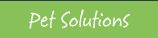
















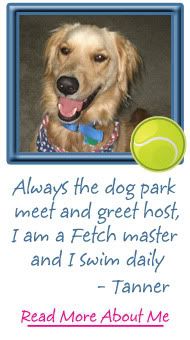
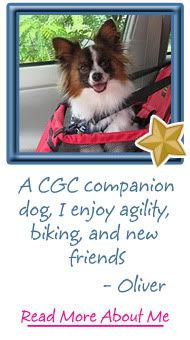
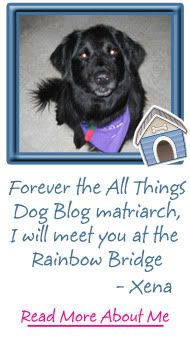
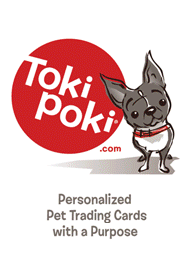



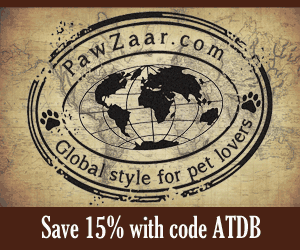







6 comments:
Boondocks and The Love Shack Pack said...
Thanks for keeping us in the know. We've had a twitter acct forever but rarely use it. It's always been a bit confusing for us.
AROOOOF!
Boondocks and The Love Shack Pack
Carrie, with Tanner and Oliver said...
@Boondocks--It just takes a little practice. Check out the resources in the article.
shilohsmom said...
Thanks for the Twitter lesson. I only opened my Twitter account to follow what my favorite singer was posting, and then I entered some ATDB giveaways with it, but that's about all I know how to do with it. I'm totally not up with all this new technology. I don't even know how to text. LOL! My old cell phone doesn't do anything but make calls. ;-)
Anonymous said...
Thank you for the Twitter lesson.
Sharon Gilbert
Dawn W. said...
I don't twitter (yet)...but I sure love the photo, Carrie! Super cute!
Pepperpom said...
good advice, I didn't know about the @ having to be inside the message!
Post a Comment